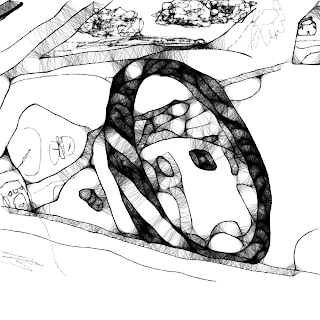This blog is designed to facilitate the instruction of ART 3000 Digital Photography; a Digital Photography course offered at the University of Toledo in Toledo, OH, USA.
Thursday, November 25, 2010
Great color management article by Andrew Rodney
Wednesday, November 24, 2010
Monday, November 22, 2010
Night Photography
-If you are including the moon, sunset, or sunrise, consider where it will be at the time of your shoot. OF course, the sun rises in the east and sets in the west (changes a little throughout the year, but not much). So, you will get a vastly different photo when shooting sunrises to the east or sunsets to the west.
-It is going to be very dark. Bring a flashlight. This will help you see your camera as well as see where you are going.
-You must use a tripod as exposure times will be long
-Use a remote release to trigger your camera. Or use the self timer if the timing of the shutter release isn't critical. You may want to invest in a cable release which has a timer function. This will allow you to use a shutter speed longer than what the camera otherwise offers. For example, the longest shutter speed my Nikon D300 offers is 30 seconds. If I need a shutter speed longer than that, I have to use the Bulb setting. In that mode, you have to hold the shutter release button down to keep the shutter open. This is not conducive to sharp photos. Higher end cable releases have timer functions built in that will allow you to set longer times and hold them with a single press of the cable release button.
-Use the mirror lock up or anti-shock feature of your camera. This will help insure that the photo won't be soft due to vibrations from the mirror (Only applies to those using DSLRs as compact digital cameras don't make use of a mirror).
-Turn on long exposure noise reduction if your camera has it. Most DSLRs and some compact cameras do. May have dig through the custom menus to activate it. The problem with this is your longer exposures will take a very long time to complete. Let’s say you take a 30 second exposure. First the camera takes the normal shot, and then it takes another 30 second shot in which the shutter doesn’t open. It takes the resulting noise pattern and subtracts it from the original exposure. It is very effective, but it really slows shooting down. Not a big deal when it is 80 degrees out, but it really stinks when it is 25 degrees out.
-Bring your camera’s instruction manual. You should always carry it with you anyways. If you are using a seldom used feature like long exposure noise reduction, then it is likely that you will have to look up how to activate it.
-Use your cameras lowest ISO. This assumes that you can use a very slow shutter speed as needed. For most of you this will require that you use the bulb mode in which the shutter will remain open as long as you keep the shutter release button pressed. Many of the remote releases have a provision to lock the button down until you release it. If your camera doesn’t have a slow enough shutter speed, then you may have to increase the ISO in order to obtain a correct exposure even when the aperture is lens all the way open.
-You may have to manually focus. All autofocus cameras require a certain light level to autofocus. If you are setting up in the dark, you will have precious little (if any light) so you may have to manually focus. If you have a DSLR, you can set the lens on infinity. You should note that the lens will likely allow you to focus past infinity. Past infinity?!? This is to take into account the expansion of the lens due to different weather, humidity, and pressure. So, you make have to take a few photos to insure that it is really set at infinity. Almost all compact digital cameras have a manual focus provision that entails selecting a distance from a distance scale. I simply set mine for infinity when using a compact camera. I was happy with the results. Another neat trick is to utilize an external flash. They often have a much more powerful autofocus assist light built in that will allow your camera to focus in pitch black night. So, you would use it focus, then turn the flash off.
-Consider all the ambient light sources unless. Even a very weak light adds up during a long exposure.
-Set your white balance to daylight. This will preserve the unique colors at that time of day. There is no point at getting up at 2am if you just want to take a photo that looks like it was taken at noon.
-Start taking photos before you even see the sun. There is usually a lot of color in the sky that you don't even notice until you take a long exposure photo and see it. Try it.
-Remember to expose for the highlights. Ensure that you are taking in enough light so that the histogram is very close to the right most wall without touching it. On a recent outing I noticed that some of my students were not doing that because it looked better on the LCD when it was underexposed. That is true. However, it will not look nearly as good as the image that was properly exposed once you begin editing on it the computer.
-Shoot RAW file format (assuming your camera supports it). If it is worth shooting, then it is worth shooting as a RAW file.
-Consider creating a HDR image from multiple, varying exposure (I will soon post more on HDR).
-Look for reflections in water (assuming there is water) that will give you twice the color.
-Bring a cell phone or a buddy; preferably both. If you are trouncing around in the dark it is a good idea to have a way of getting some help should you run into any trouble. Please take this seriously.
Sunday, November 21, 2010
Fantastic digital photography resource
Notes on tomorrow
Friday, November 19, 2010
Speaking of edits and body image...
Thursday, November 18, 2010
Wednesday, November 17, 2010
Tuesday, November 16, 2010
Morphing Test

This is just a test I did of when of the websites. I decided to morph myself with my twin sister Ari. Here are the results.
Monday, November 15, 2010
Sunday, November 14, 2010
Saturday, November 13, 2010
Wednesday, November 10, 2010
Tuesday, November 9, 2010
Quick Notes on the future of photography
Monday, November 8, 2010
Sunday, November 7, 2010
Wednesday, November 3, 2010
Generative Art + Photo = New Media
Scribbler is one of the cooler things that I have come across lately. I have wanted to introduce students to generative art for some time, but hadn't found a readily accessible means to do so until now.
Generative art is digital art in which various algorithms (math formulas) are used to determine the line, composition, color, etc. Basically, it is art created by software. Some of the earliest digital art was generative art.
Please begin by reading this Wikipedia article on generative art. Fractals are a very popular type of generative art. Here is a link to an online fractal generator. As you change the variables, the fractal that is generated changes.
Scribbler takes a neat approach in that it combines user input with generative output. Essentially, it allows you to anticipate and influence its output.
It may seem like a novelty at first, but there are numerous means of modifying the output of the software as it is "scribbling". You can vary the transparency of the line, the thickness of the line, and the amount of "Scribbleness" which I interpret as a combination of the size of the scribbles and its randomness.
I have included an example of a piece that I began with just six strokes. As it ran, I paused it and added additional strokes in anticipation of Scribbler's inclusion into the larger composition. (Image is not up at the moment...)
The one thing that is missing is a Save command. You have to take a screen grab in order to have a version of your work.
See below for instructions on how to do this.
How to take a screen grab
A screen grab, or screen capture, is a recording of what appears on your computer screen. There are innumerable uses for screen grabs. For example, my students are working on a project in which they need to pull a screen grab of a map into Illustrator for use as a template. I use them to record purchase receipts and to take images for use in tutorials and handouts. Depending on your operating system, the means of creating screen grabs varies widely. Below are links on how to take screen grabs with the most popular operating systems.
How to take a screen grab on a Mac
How to take a screen grab on Windows XP machine
How to take a screen grab on Windows Vista or Windows 7 machine
I would like you to save it as a PNG file rather than a JPEG if your screen grab software allows for this.
Muro - a online drawing application with some generative art "brushes". Some of it is similar to Scribbler and some of it is similar to some stuff that you can draw in Illustrator. It hosted by Deviant Art. Some brushes are unavailable as you have to pay for them to unlock them.
Alyssa posted her generative art images and they look really awesome so if you would like to post them, I would be happy to see them.
Discussion questions:
- What is a PNG file? What is a JPEG file? What are the differences?
- Why would I ask you to save the file as a PNG rather than a JPEG?
- Other than the hassle of taking the screen grab of the completed image, what is the disadvantage of not allowing the user to save the Scribbled piece?
- What do you think of Scribbler?
- What do you think of generative art?
Scribbler was not a pure generative art application because it built on top of the user's mark. For this assignment, you will be using a few other applications which also use generative properties along with your marks.
Here is an online application that produces generative art based on user input, audio, and imagery. It only allows the user limited input, but the results are still pretty amazing. You select from a few variables including the selection of a song, arrange a path in a way that you would like, and then the work is created based on the colors in the photo that you selected and the audio properties of the song. It allows you to save a PNG from any point in the process. Please play around with it.
There is also a downloadable version of the program for PCs for about $15. It has some additional features and can save images at much higher resolutions up to 6000x4000. It will also allow you to save the image as TIFFs rather than JPEGs.
Please spend some time playing around with all the variables and making drawing until you get the hang of it. You don’t have to draw something literal like a dog, but I want like to you to try to draw an image that evokes a particular emotion. You can probably easily come up with some ideas about what anger looks like in flames, but what does happy look like in flames?
Lastly, check out the other “experiments” of the Flame creator. They are pretty amazing. None of them are as developed as Flame though, so you will have to take a screen grab of your work.
For Monday, I asked you to play with these apps and any other generative art apps that you come across, take some photos that you feel will work well with type of imagery, create two images combining photographic and generative art imagery (and anything else you want). We will look at the images first thing on Monday morning.